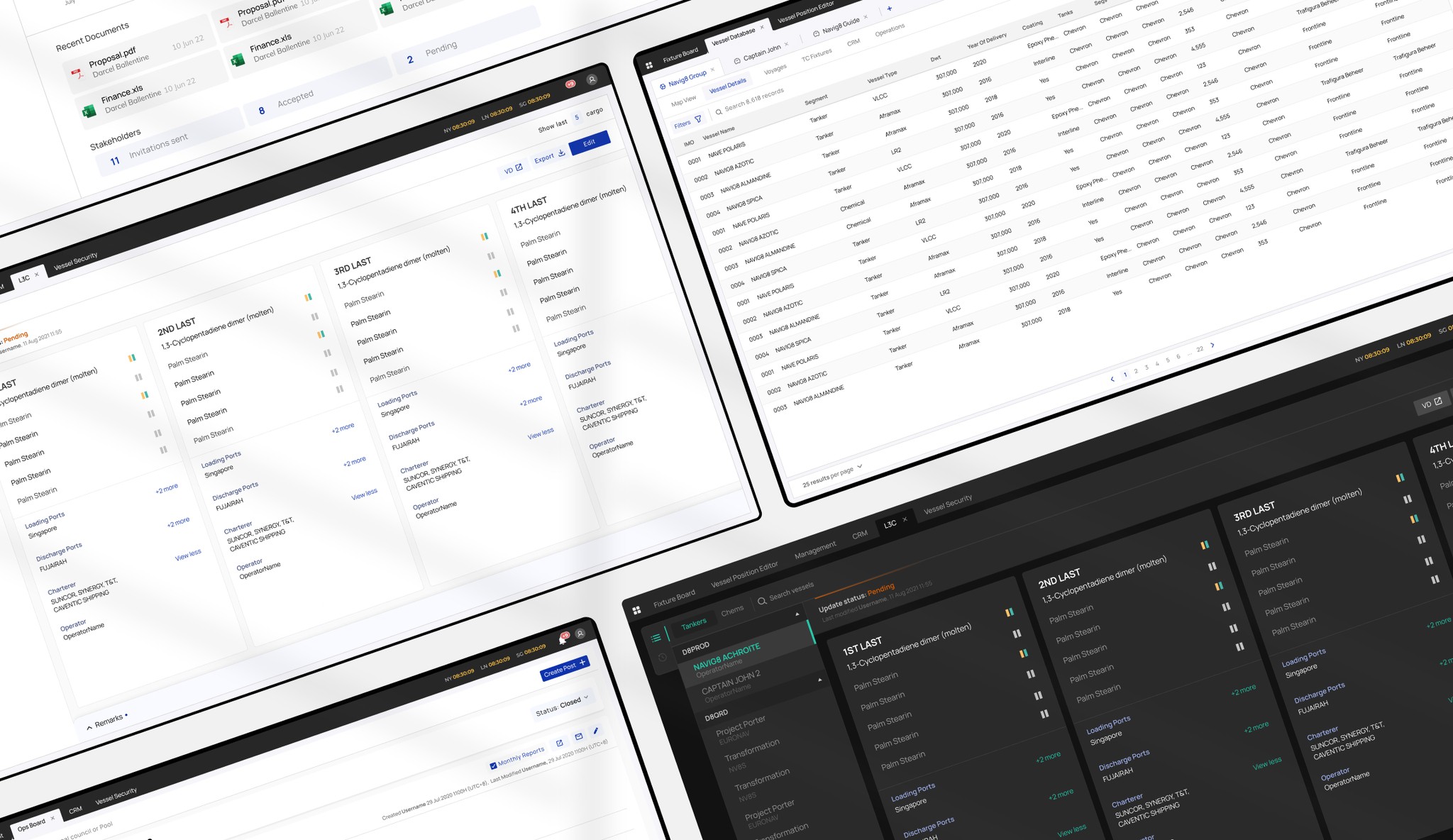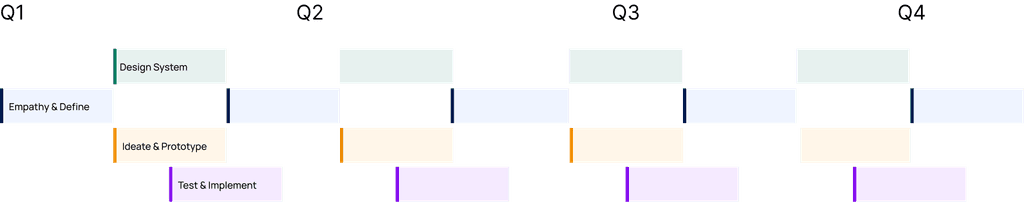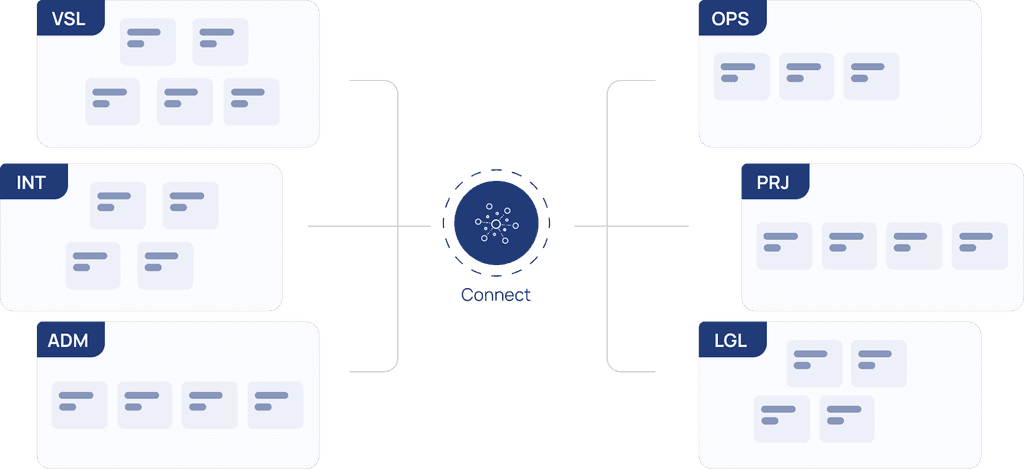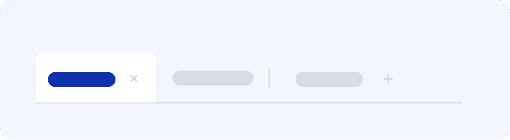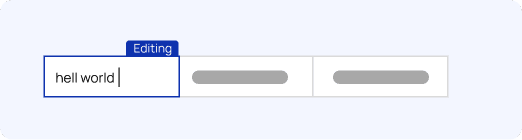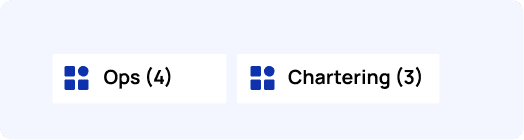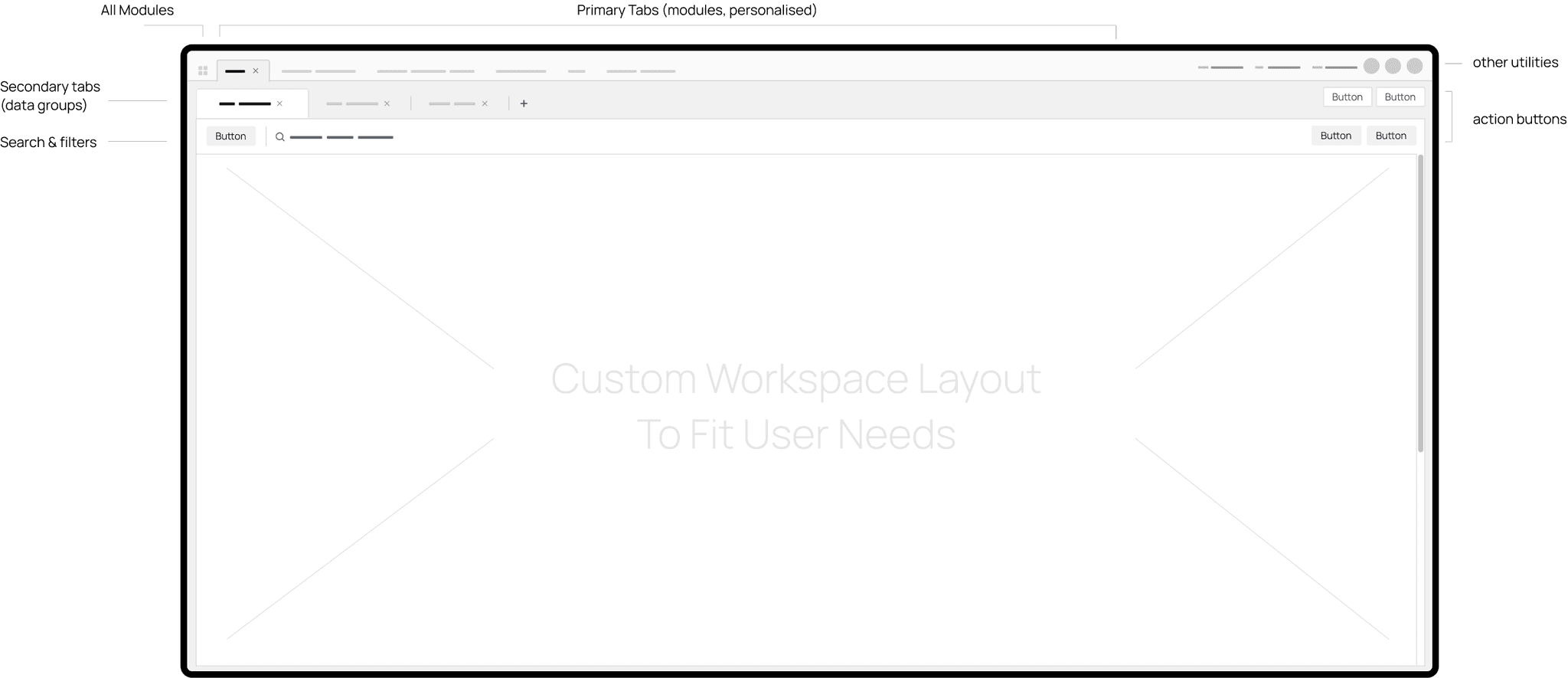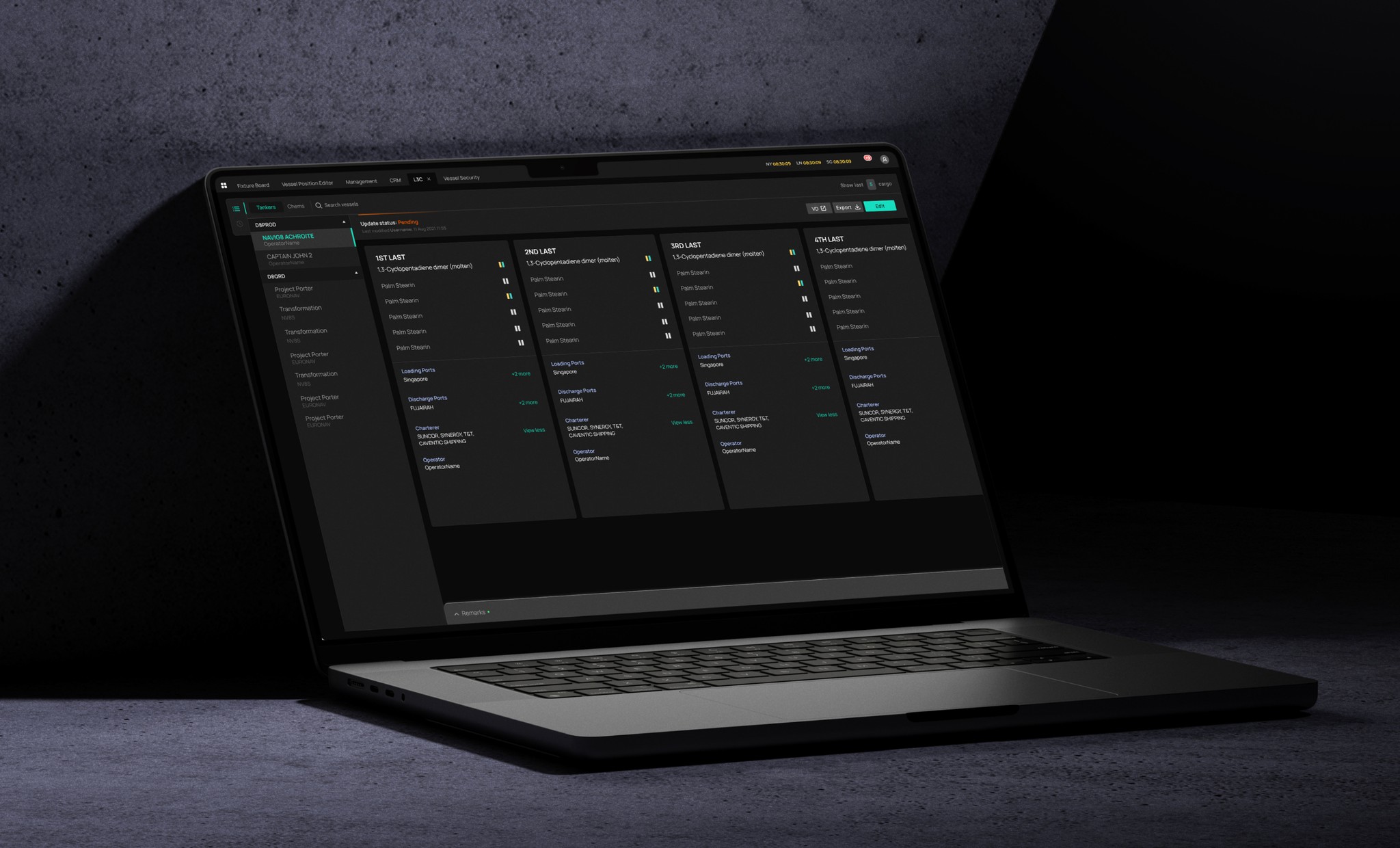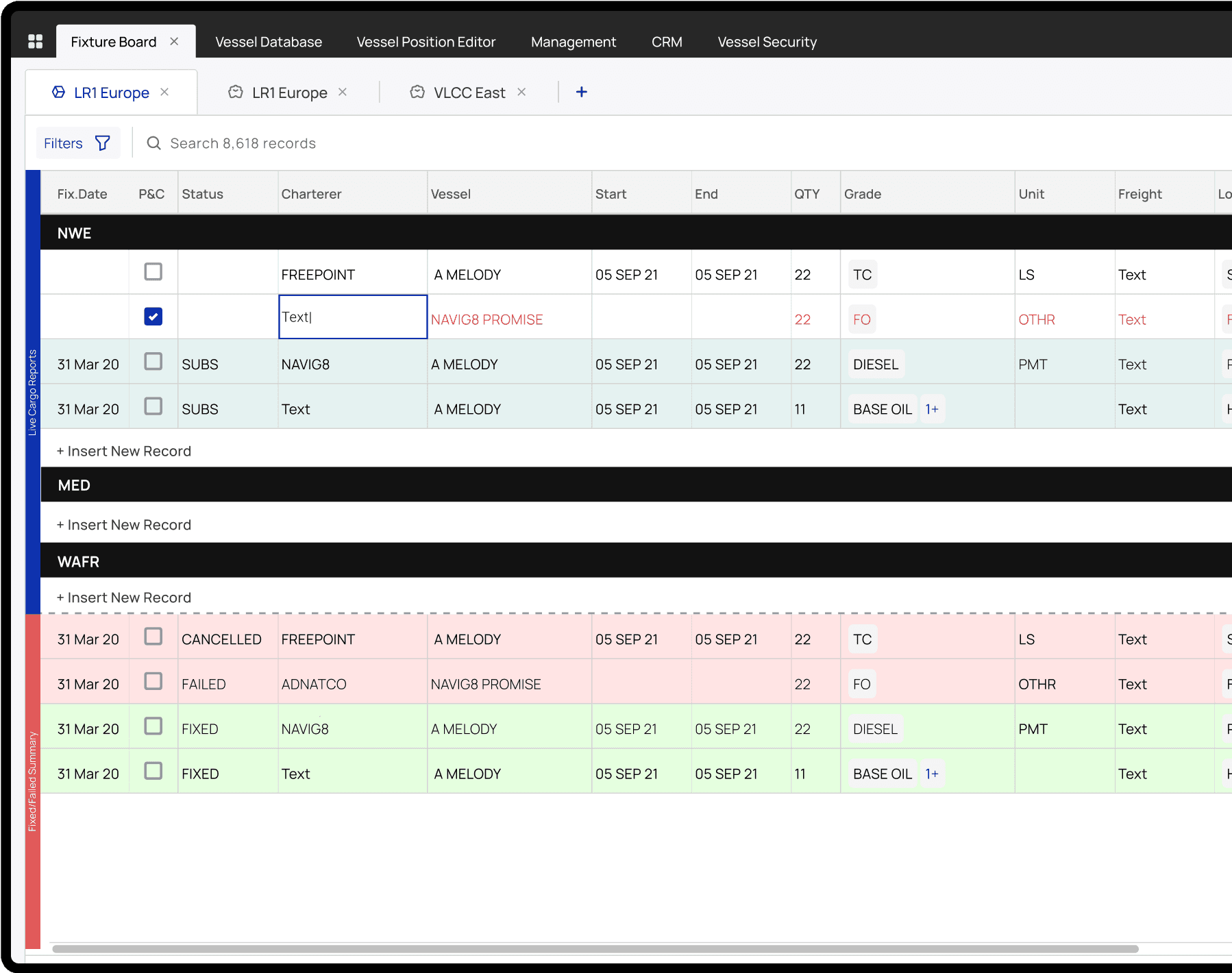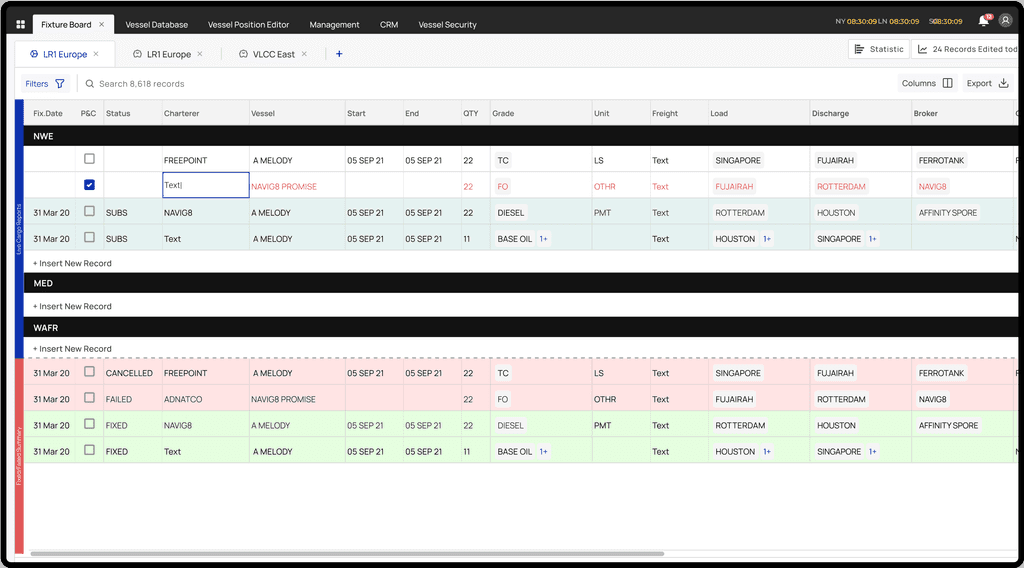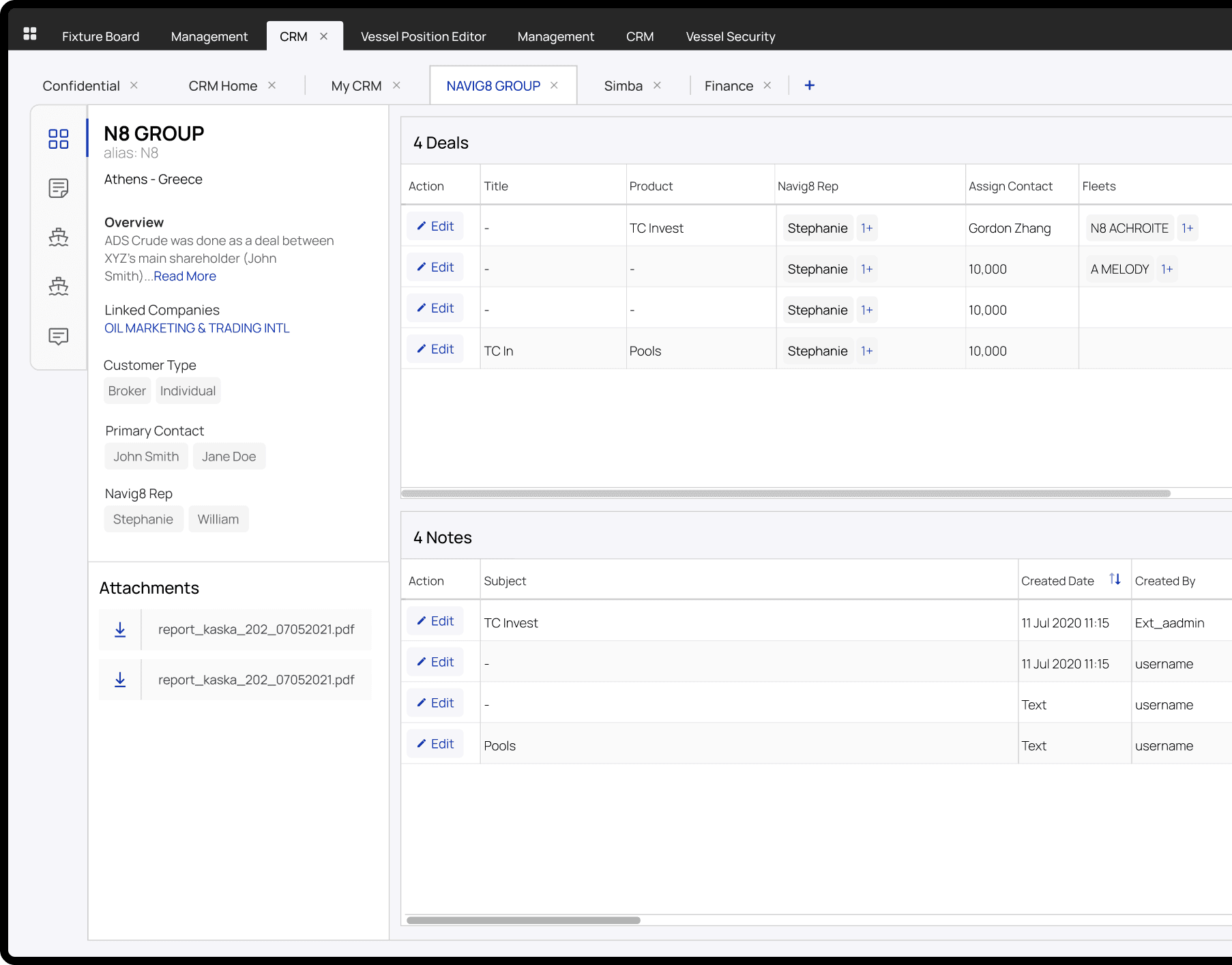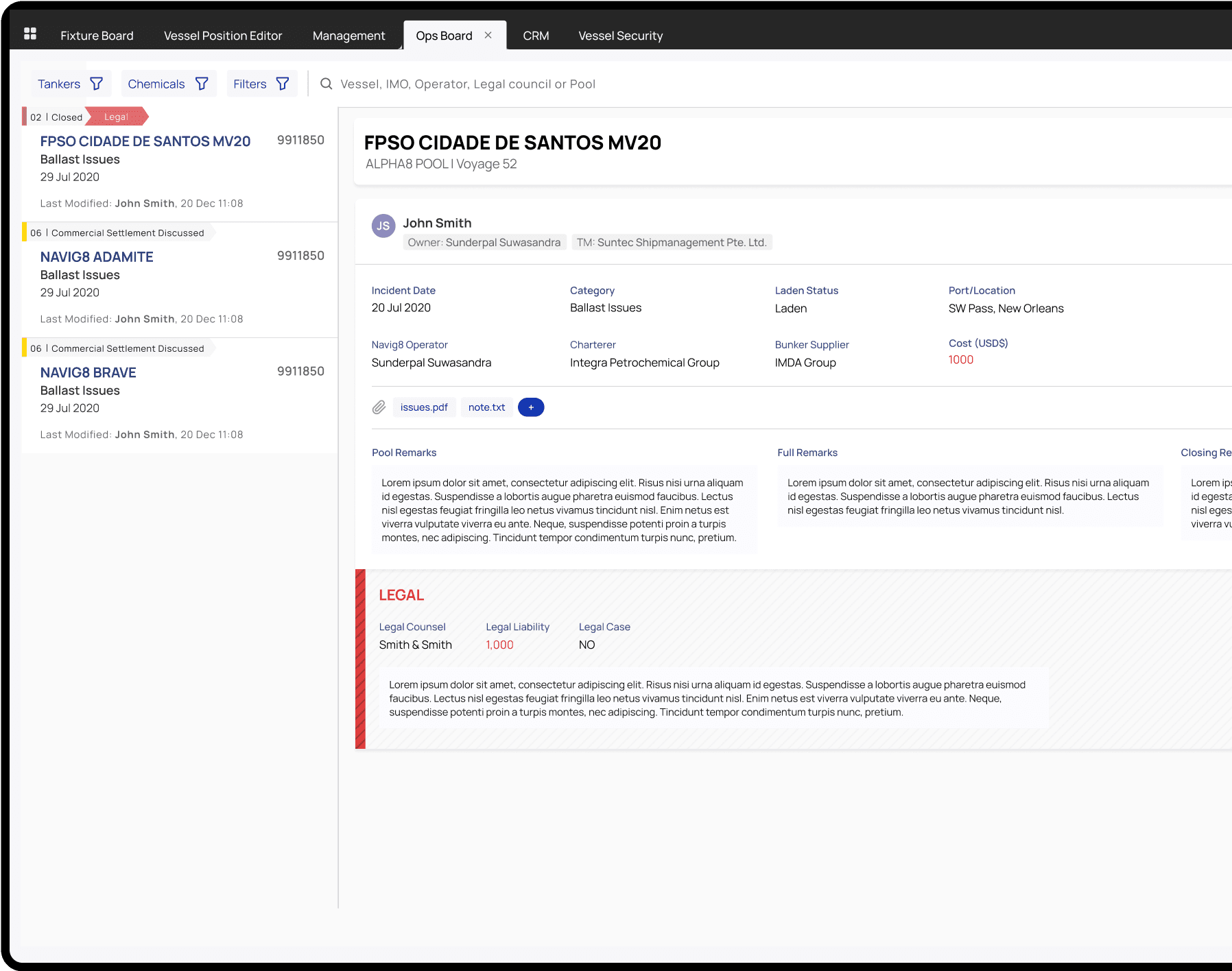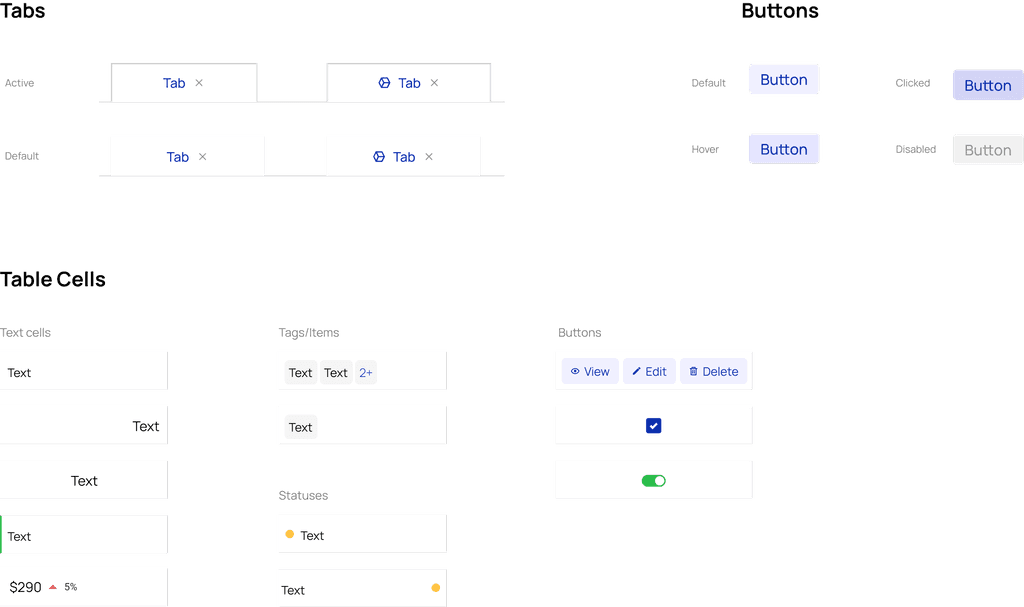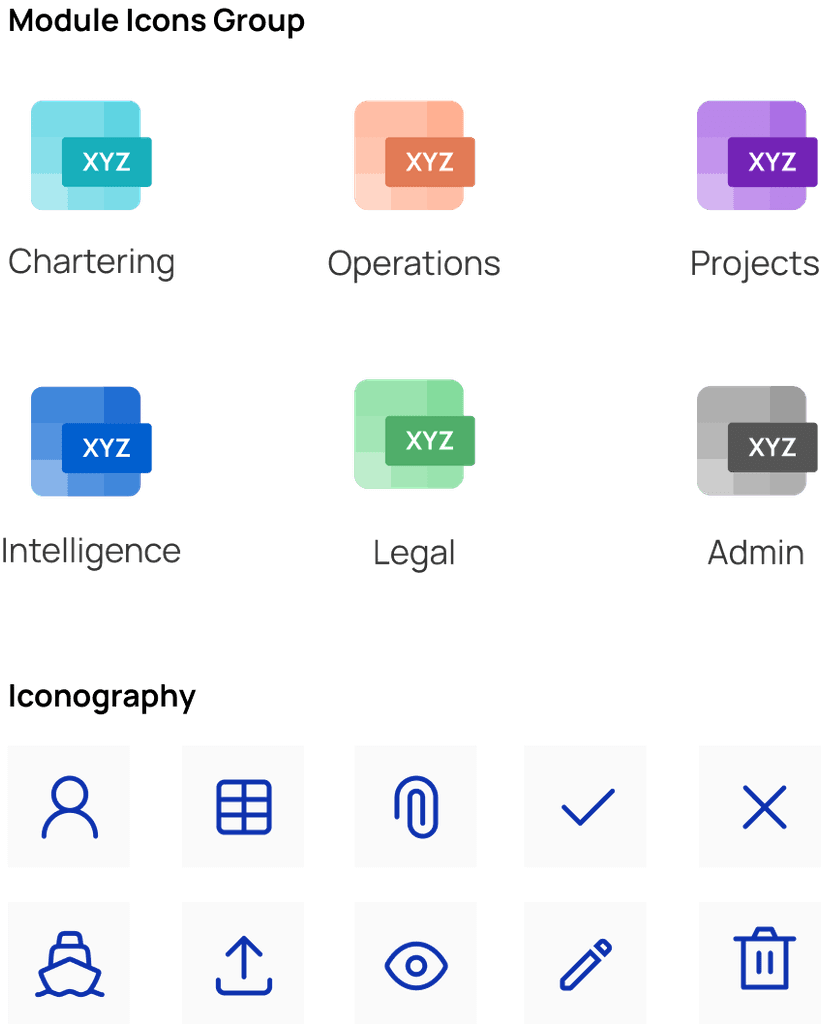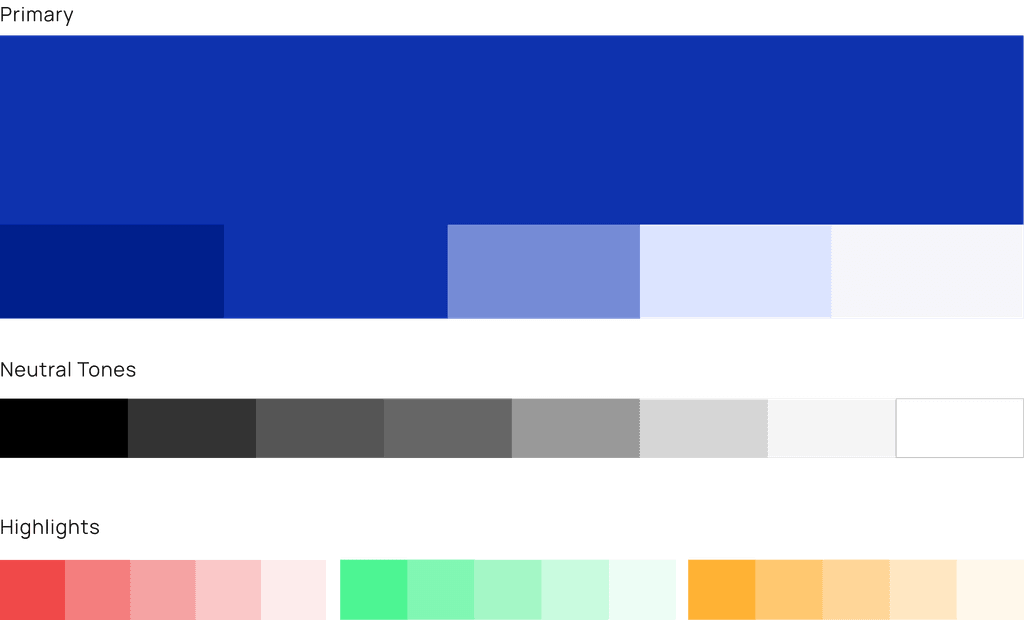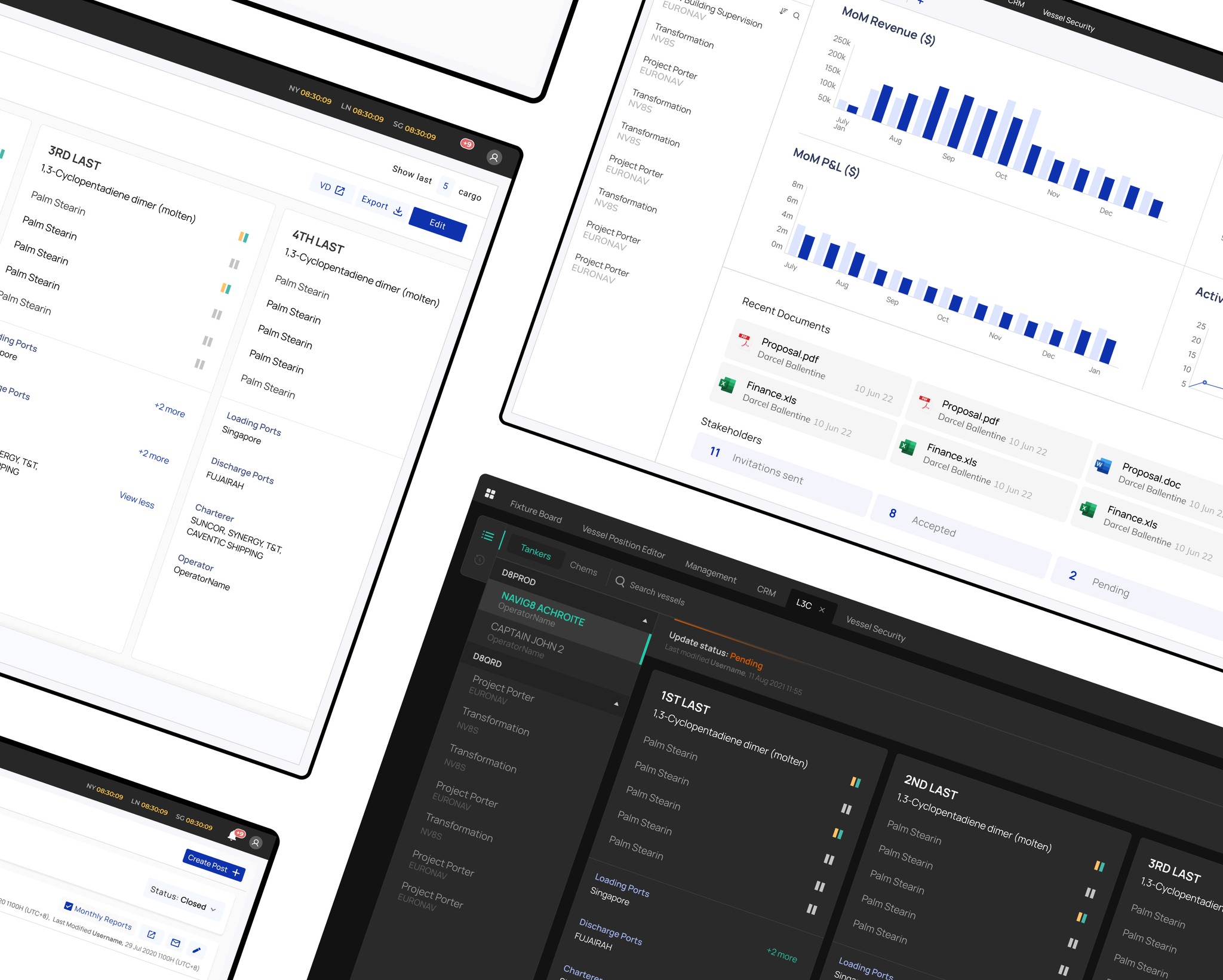Enterprise Solution for Marine Logistics
Problem Space
The legacy system operated in isolation, hindering effective collaboration and communication among departments. The application's user interface was outdated, system performance was suboptimal, and the team encountered challenges in managing the increasing workload over time.
Roles & Challenges
I was responsible for overseeing the complete product design process, from ideation to launch. This involved translating requirement specifications into functional prototypes and collaborating closely with engineers to transform these prototypes into a fully operational product.
One of the challenges I encountered was persuading some users to transition from their long-standing legacy system to the newly developed system, which was still undergoing improvements and experiencing some instability. Additionally, we had to engage in extensive communication, as we needed to liaise with new stakeholders for nearly every module.
Solution
To support ongoing development and delivery for each of the modules, we have implemented an agile methodology in our design process. This approach enables us to execute a phased rollout of modules, providing timely enhancements while ensuring system stability. In the initial phase, our design system was created to be flexible and adaptive to evolving requirements, with an emphasis on scalability to accommodate the long-term growth of the system.
Brainstorming the UI Framework
Immediate solutions to address some of the key pain points
Real-time
Collaboration
A flexible layout to cater all the modules
Bringing the Idea to Reality
Tabular Workspace with real-time in-line editing
Sectioned workspaces with
varying details
Mailbox layout
Design System
A preview of the evolving design system that provides a range of reusable components for on-demand use.
Iconography
We adopt a modern, crisp design direction for our icons so they look sharp and easy to understand.